
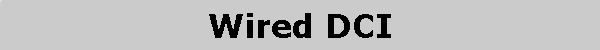
Features of the Wired DCI
| Small adapter unit - about 1.5" x 2", easily fits behind or beside head unit. | |
| Provides 9 control functions using the 5 stock dash switches. See functions chart below. | |
| No complicated programming required - just set your head unit brand on the dip switches and it's ready to operate. | |
| No 'delay' in button response - unlike some other devices on the market, the DCI functions operate immediately when the dash button is pressed. | |
| Auto-repeat function built-in - press and hold VOLUME UP, and the volume will increase rapidly as the command is repeated. Auto-repeat works on other functions too, meaning features like 'track fast-forward' will work if you press and hold the NEXT TRACK button combo, just like they do with the factory remote control. | |
| Optional Speed Controlled Volume function - An exclusive Modifry Products feature enabled by connecting one additional wire to the S2000's speedometer circuit. The DCI will then automatically raise and lower the volume based on vehicle speed. SCV details here. | |
| Wired Mute Output (optional) - special feature allows you to use a dedicated wire to activate the head unit's ATT or Cell Phone function. Most head units with this feature will pause CD playback during mute instead of just lowering the volume which many owners like (including me). Most Alpine head units have this feature. Details here. |
| Press this button | to get this function |
| MUTE | mutes the audio output, pauses CD play if ATT lead is connected |
| MODE | changes from Radio to CD (and Aux/Changer depending on head unit) |
| CH | changes Radio bands (FM1, FM2, AM1 etc) |
| Volume Up/Dn | adjust
volume up or down in steps, hold the dash
switch to raise or lower volume quickly |
| Hold this button | and press this button | to get this function |
| MODE | Volume Up | seeks next
higher radio station (next track in CD mode) |
| MODE | Volume Down | seeks
previous radio station (previous track in CD mode) |
| CH | Volume Up | changes to
next higher radio preset (next CD or MP3 folder) |
| CH | Volume Down | changes to previous radio preset (previous CD or MP3 folder) |
|
MODE |
CH | toggles
the SCV feature On and Off (Speed-Controlled Volume) |
| Rear view of Alpine
head unit showing 3.5mm jack for remote control |
Here's what the Alpine Wired DCI looks like |
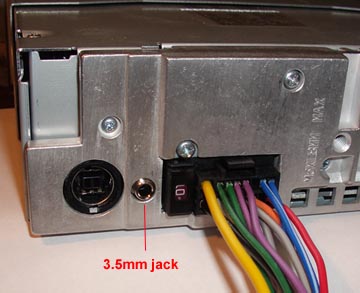 |
|